javascript怎么改变input value值

javascript改变input value值的方法
方法1:利用value属性
<!DOCTYPE html>
<html>
<head>
<meta charset="utf-8">
</head>
<body>
<input id="inp" value="默认值" />
<br /><br />
<button onclick="myFunction()">修改input的值</button>
<script>
function myFunction() {
var input = document.getElementById("inp");
input.value = "修改后的值";
}
</script>
</body>
</html>
方法2:利用setAttribute()方法
<!DOCTYPE html>
<html>
<head>
<meta charset="utf-8">
</head>
<body>
<input id="inp" value="默认值" />
<br /><br />
<button onclick="myFunction()">修改input的值</button>
<script>
function myFunction() {
var input = document.getElementById("inp");
input.setAttribute("value","修改后的值");
}
</script>
</body>
</html>
【相关推荐:javascript学习教程】

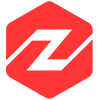 javascript
javascript