4个Angular单元测试编写的小技巧,快来看看!
Angular怎么进行单元测试?下面本篇给大家整理分享4个Angular单元测试编写的高阶技巧,希望对大家有所帮助!

测试思路:
- 1.能单元测试,尽量单元测试优先
- 2.不能单元测试,通过封装一层进行测试,譬如把测试的封装到一个组件,但又有弱于集成测试
- 3.集成测试
- 4.E2E 测试
单元测试
beforeEach(() => {
fixture = TestBed.createComponent(BannerComponent);
component = fixture.componentInstance;
fixture.detectChanges();
});函数测试
1.函数调用,且没有返回值
function test(index:number ,fn:Function){
if(fn){
fn(index);
}
}请问如何测试?
const res = component.test(1,() => {}));
expect(res).tobeUndefined(); # 利用Jasmine
it('should get correct data when call test',() =>{
const param = {
fn:() => {}
}
spyOn(param,'fn')
component.test(1,param.fn);
expect(param.fn).toHaveBeenCalled();
})结构指令HostListener测试
# code
@Directive({ selector: '[ImageURlError]' })
export class ImageUrlErrorDirective implements OnChanges {
constructor(private el: ElementRef) {}
@HostListener('error')
public error() {
this.el.nativeElement.style.display = 'none';
}
}如何测试?
- 图片加载错误,才触发,那么想办法触发下错误即可
- 指令一般都依附在组件上使用,在组件image元素上,dispath下errorEvent即可
#1.添加一个自定义组件, 并添加上自定义指令
@Component({
template: `<div>
<image src="https://xxx.ss.png" ImageURlError></image>
</div>`
})
class TestHostComponent {
}
#2.把自定义组件视图实例化,并派发errorEvent
beforeEach(waitForAsync(() => {
TestBed.configureTestingModule({
declarations: [
TestHostComponent,
ImageURlError
]
});
}));
beforeEach(() => {
fixture = TestBed.createComponent(TestHostComponent);
component = fixture.componentInstance;
fixture.detectChanges();
});
it('should allow numbers only', () => {
const event = new ErrorEvent('error', {} as any);
const image = fixture.debugElement.query(By.directive(ImageURlError));
image.nativeElement.dispatchEvent(event); //派发事件即可,此时error()方法就会被执行到
});善用 public,private,protected 修饰符
- 如果打算走单元测试,一个个方法测试,那么请合理使用public --- 难度 *
- 如果不打算一个个方法的进行测试,那么可以通过组织数据,调用入口,把方法通过集成测试 -- 难度 ***
测试click 事件
# xx.component.ts
@Component({
selecotr: 'dashboard-hero-list'
})
class DashBoardHeroComponent {
public cards = [{
click: () => {
.....
}
}]
}
# html
<dashboard-hero-list [cards]="cards" class="card">
</dashboard-hero-list>`如何测试?
- 直接测试组件,不利用Host
- 利用code返回的包含click事件的对象集合,逐个调用click ,这样code coverage 会得到提高
it('should get correct data when call click',() => {
const cards = component.cards;
cards?.forEach(card => {
if(card.click){
card.click(new Event('click'));
}
});
expect(cards?.length).toBe(1);
});思路一:
- 利用TestHostComponent,包裹一下需要测试的组件
- 然后利用 fixture.nativeElement.querySelector('.card')找到组件上绑定click元素;
- 元素上,触发dispatchEvent,即可 ,
思路二:
直接测试组件,不利用Host
然后利用 fixture.nativeElement.querySelector('.card'),找到绑定click元素;
使用 triggerEventHandler('click');
更多编程相关知识,请访问:编程视频!!

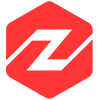 javascript
javascript