如何仅当对象完全包含在 FabricJS 中的选择区域中时才启用对象选择?

在本文中,我们将学习如何使用 FabricJS 仅当对象完全包含在选择区域中时才启用对象的选择。我们可以使用 SelectionFullyContained 属性来实现此目的。
语法
new fabric.Canvas(element: HTMLElement|String, { selectionFullyContained: Boolean }: Object)参数
元素 - 此参数是
选项(可选) - 此参数是一个对象,它提供对我们的画布进行额外的定制。使用此参数,可以更改与画布相关的颜色、光标、边框宽度和许多其他属性,其中selectionFullyContained 是一个属性。它接受一个布尔值,该值确定是否仅当对象完全包含在选择区域中时才应选择该对象。默认值为 False。
示例 1
传递值为 False 的 SelectionFullyContained 键
让我们看一下 FabricJS 中默认行为的代码示例,即尽管对象未完全包含在选择区域中,但对象仍被选中。在此示例中,我们将 SelectionFullyContained 的值传递为 False。
<!DOCTYPE html>
<html>
<head>
<!-- Adding the Fabric JS Library-->
<script src="https://cdnjs.cloudflare.com/ajax/libs/fabric.js/510/fabric.min.js"></script>
</head>
<body>
<h2>Enabling selection of an object only when it is fully contained in a selection area</h2>
<p>Select a partial area around the object. The entire object would be selected even if you select a partial area containing the object.</p>
<canvas id="canvas"></canvas>
<script>
// Initiate a canvas instance
var canvas = new fabric.Canvas("canvas", {
selectionFullyContained: false
});
// Creating an instance of the fabric.Rect class
var circle = new fabric.Circle({
left: 215,
top: 100,
radius: 50,
fill: "orange",
});
// Adding it to the canvas
canvas.add(circle);
canvas.setWidth(document.body.scrollWidth);
canvas.setHeight(250);
</script>
</body>
</html>示例2
将selectionFullyContained键传递给值为True的类
让我们看一个代码示例,其中selectionFullyContained属性的值具有已设置为 True。正如我们所看到的,只有当对象完全包含在选择区域中时才会选择该对象。
<!DOCTYPE html>
<html>
<head>
<!-- Adding the Fabric JS Library-->
<script src="https://cdnjs.cloudflare.com/ajax/libs/fabric.js/510/fabric.min.js"></script>
</head>
<body>
<h2>Enabling selection of an object only when it is fully contained in a selection area</h2>
<p>Here you cannot select the object by selecting a partial area around the object. The object must be fully contained inside the selection area.</p>
<canvas id="canvas"></canvas>
<script>
// Initiate a canvas instance
var canvas = new fabric.Canvas("canvas", {
selectionFullyContained: true
});
// Creating an instance of the fabric.Rect class
var circle = new fabric.Circle({
left: 215,
top: 100,
radius: 50,
fill: "orange"
});
// Adding it to the canvas
canvas.add(circle);
canvas.setWidth(document.body.scrollWidth);
canvas.setHeight(250);
</script>
</body>
</html> 
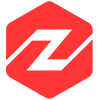 javascript
javascript